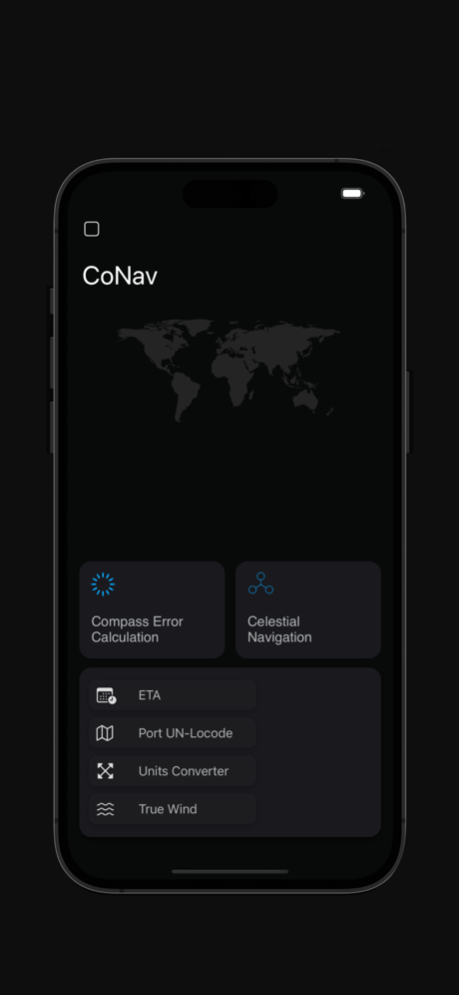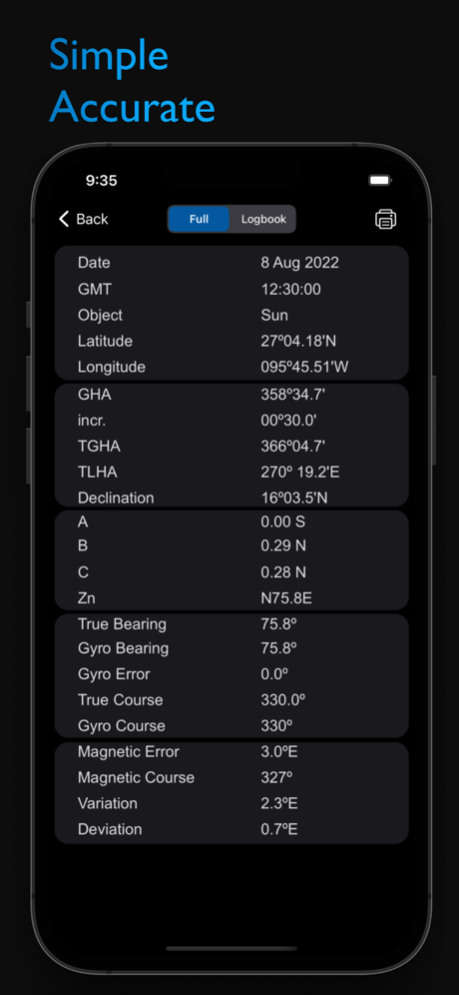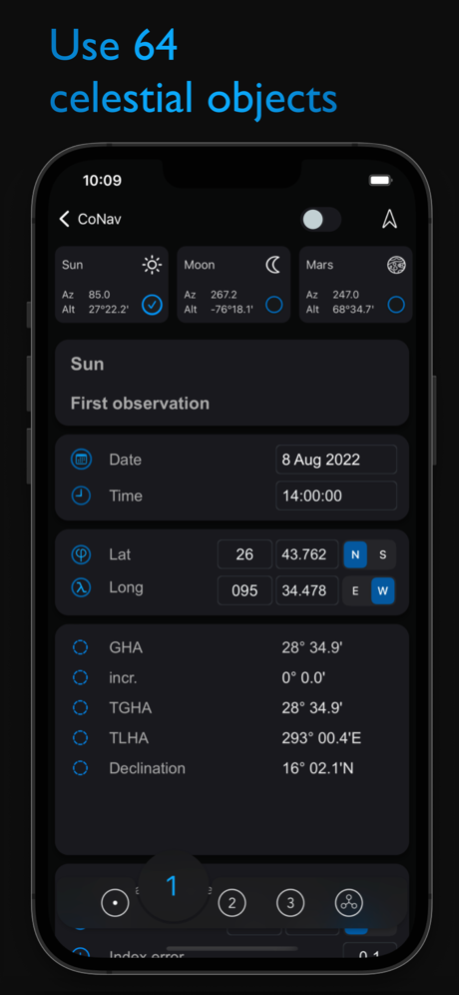CoNav 2.4
Continue to app
Paid Version
Publisher Description
Deck Officer's Tools:
- Compass Error Calculation
- Celestial Navigation
- E.T.A Calculation
- Port UN LOCODE
- Units Converter
- True Wind Calculation
The app runs offline and all calculations are done within the app using precise and sophisticated algorithms.
Compass Error Calculation
64 Celestial Objects.
Precise bearing and altitude.
Automatic calculation of magnetic variation.
Complete calculation according to all requirements.
Suitable for all types of ship logs.
Hiding celestial objects below the horizon is available.
Celestial Navigation
Three position lines for calculating the ship's position.
A function is available for mapping the lines of position and the calculated position of the vessel.
The sunrise and sunset function is available as well as Twilight Nautical and Twilight Civil.
E.T.A Calculation
High precision
Great user interface
Vessel speed adjustment function
Port UN LOCODE
18,000 seaports
Brief information on the seaport
Units Converter
15 Dimensions
Volume
Length
Angle
Mass
Temperature
Speed
Duration
Area
Power
Pressure
Frequency
Energy
Electric Resistance
El. Potential Difference
Electric Current
This app will save you a lot of time and allow you to steer your boat even more safely.
If you have questions or suggestions, please email yvvofficial@yahoo.com or on the Instagram page conav_.
Apr 7, 2023
Version 2.4
Performance improvements.
About CoNav
CoNav is a paid app for iOS published in the Recreation list of apps, part of Home & Hobby.
The company that develops CoNav is Vladislav Yarmak. The latest version released by its developer is 2.4.
To install CoNav on your iOS device, just click the green Continue To App button above to start the installation process. The app is listed on our website since 2023-04-07 and was downloaded 2 times. We have already checked if the download link is safe, however for your own protection we recommend that you scan the downloaded app with your antivirus. Your antivirus may detect the CoNav as malware if the download link is broken.
How to install CoNav on your iOS device:
- Click on the Continue To App button on our website. This will redirect you to the App Store.
- Once the CoNav is shown in the iTunes listing of your iOS device, you can start its download and installation. Tap on the GET button to the right of the app to start downloading it.
- If you are not logged-in the iOS appstore app, you'll be prompted for your your Apple ID and/or password.
- After CoNav is downloaded, you'll see an INSTALL button to the right. Tap on it to start the actual installation of the iOS app.
- Once installation is finished you can tap on the OPEN button to start it. Its icon will also be added to your device home screen.